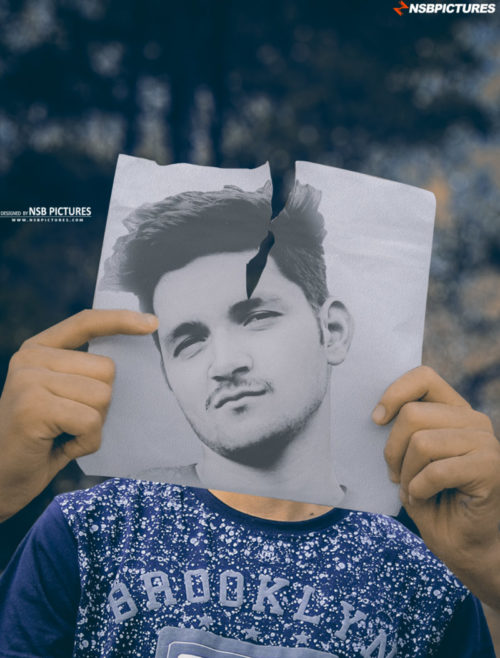picsart is a powerfull photo editing tool thatswhy we are here to learn never seen before editing on picsart
hello friend today I’m here to teach you a special editing called torn paper effect editing . picsart manipulation. i will teach you how you can make special picsart editing such a photo. picsart amazing editing tutorial like torn paper effect editing
before making your such photo you need to dwonload the hd background required in this editing
torn paper effect editing
Follow these steps:
-
- open your photo in picsart
- make some colour adjustments
- NOW remove the background of your photo
- download and open the background in picsart
- apply you photo cutout on this background
-
- open your photo in picsart
- make some colour adjustments
- NOW remove the background of your photo
- download and open the background in picsart
- apply you photo cutout on this background
- watch the video tutorial carefully and follow steps
- add all pngs
- its almost done
- now add your favourite filter and save photo
[su_button url=”https://www.nsbpictures.com/creative-editing-tutorial-nsb-pictures/”]DOWNLOAD CREATIVE BACKGROUND[/su_button]
watch video tutorial for torn paper effect editing
Download stock for torn paper effect editing :
[dropshadowbox align=”none” effect=”lifted-both” width=”auto” height=”” background_color=”#ffffff” border_width=”1″ border_color=”#dddddd” ]

[/dropshadowbox]
DOWNLOAD STOCK
Simply tap on the download button below to download the stock images.
all images are hd and edited in photoshop to help your editing please make sure to subscribe our youtube chanel before downloading this background
please dont re upload these background and pngs on your account, website , channel without prior permission