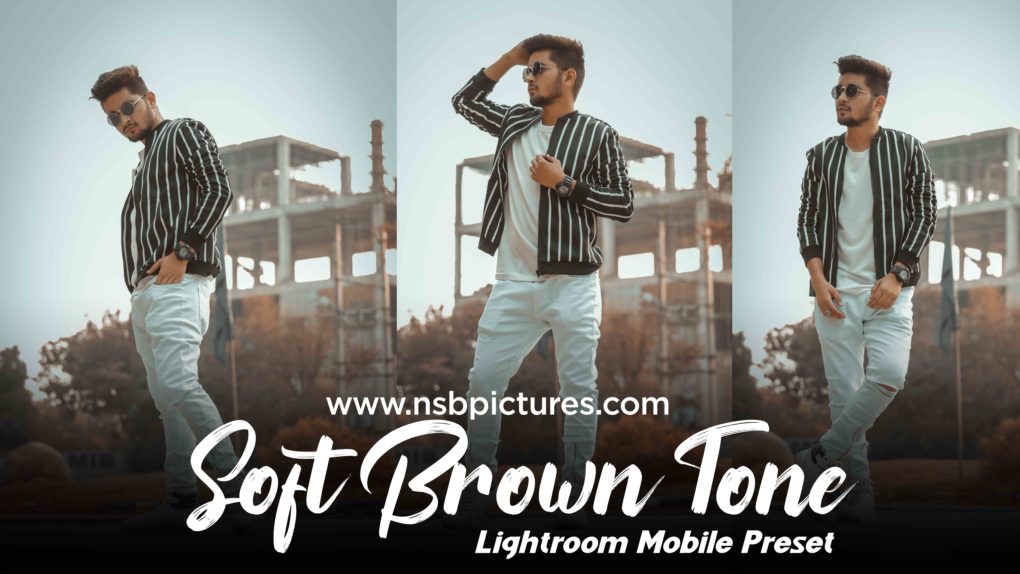Soft Brown Lightroom preset Download
hello my dear friend, a warm welcome to NSB Pictures from the Host Neeraj sharma. so today i am here to give you my favorite lightroom mobile preset or you can call it light Brown Lightroom preset. so before moving further i think we should know in details about lightroom mobile preset. All of you guys must be familier with lightroom mobile cc application Nowadays on Instagram, this kind of color tones are very popular almost all the profile and very famous Instagrammers use this kind of color effect in their photos and make the subject look very creative and awesome.
Free Lightroom mobile preset download
Especially nowadays moody tones are very famous on Instagram and matt looks on the image adds an extra style to the photograph and make your subject look more and more adorable.
We have made a special video tutorial on this which comprises of 3 parts; first part I have explained how to edit your photos like dual-tone in lightroom and in the second part I have explained very perfectly how to save that presets in your lightroom step by step and the third part I have explained how to use this presets in your photos and stand out from the rest. All results from this presets works differently with each images. that will based on colors, tones, lightning etc. of the original image.After applying the presets, make sure to play around with temperature, exposure, contrast, highlights, shadows, whites and blacks.If you are looking to make your skin tanner/saturated/less tan, play around with the Saturation and Luminance of Orange color in Color Mix Tool.
Download preset
How to use light Brown Lightroom preset
after downloading this light brown lightroom preset the next step is to use these amazing Lightroom mobile presets in your photos. these presets are gonna add a beautiful elegant teal and orange color tone to your photo in a single tap. follow these steps to use these lightroom presets in your photo
- download presets from download button
- select these presets and import to Lightroom mobile
- open lightroom mobile cc application
- open these presets in Lightroom
- from option, menu choose to copy settings
- now open your photo in lightroom
- from option, menu choose paste setting
- and you are all done
TIP* you can paste a preset to multiple photos in batch , simply select multiple photos and from option menu choose paste settings.
if you still confused about how to use lightroom mobile presets then you can watch our full tutorial video on youtube
system requirements for Lightroom presets :-
- android KitKat (4.0) or above
- 1gb of ram
- 4gb free space on device
- lightroom latest version installed