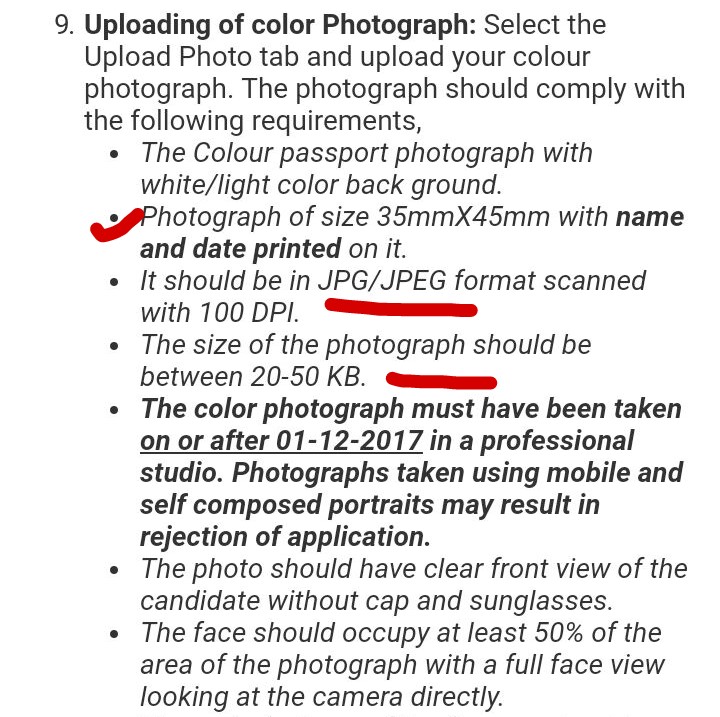hey , welcome back to nsb pictures . i know you are very curious about photo editing and color grading. lightroom is a perfect and your favorite application for photo editing because it lightroom is a universal applicartion and it gives you the best output . there is one another benefit of lightroom that it allows you to edit your photos on the go with its lightroom mobile application . so today we gonna talk about how to install lightroom presets and about how to edit your photos in one click with these lightroom mobile presets
lightroom
lightroom is a powerfull application by adobe . lightroom was basically launched for pc, mac and windows but after the great success of lightroom on windows platform. adobe thought of launching a lightroom mobile application for the people who dont have a windows pc . lightroom mobile is a powerfull app with all complete features in it. lightroom mobiles also comes in lightroom pro apk with some cool features for prime users. lightroom helps to adjust lights and colours in your photo and helps to create amazing colour grading in your photo
[su_heading size=”24″ margin=”10″]How to install lightroom presets in mobile[/su_heading]
i hope you already knows about lightroom mobile application . lightroom bieng a successfull application for windows and mac have now launched its lightroom mobile app. getting started with lightroom mobile application today i will teach you about how to install lightroom mobile presets in mobile application . so in order to use lightroom mobile presets you need to download some lightroom mobile presets the first step is downloading the lightroom mobile presets
[su_box title=”Download free Presets” style=”bubbles” box_color=”#2198c7″ radius=”6″]1. teal & orange lightroom preset
2. cinemetic presets [pack of 3]
[/su_box]
- download these lightroom presets from above
- open lightroom mobile application on your smartphone
- tap on add image button
- choose these presets from your storage
- import these presets in lightroom
- after finishing the importing of presets
- now import the photo you want to edit
- open the preset in lightroom mobile application
- tap on options button and choose copy setting
- now open the photo you want to edit
- tap on option buttons and choose paste settings
follow these steps and practice these steps to learn about how to install lightroom presets in mobile phone . i hope you have understood each and every step very clearly . if you still have some confusion about how to use lightroom presets then you can watch a dedicated video i have made on about how to use lightroom presets in mobile
[su_heading size=”24″ margin=”10″]How to install lightroom presets on pc[/su_heading]
using lightroom presets on pc is pretty simple and a traditional way . if you are already using lightroom application on your pc i hope you have a good knowledge of using lightroom on pc . so in order to install presets on your lightroom you need to download some lightroom presets and after that follow these steps given below
- Open Lightroom on your pc
- right click on the presets tab in lightroom
- click on import option
- Navigate to your downloaded preset and click “Import.”
- open the image you want to edit
- apply your favorite preset file
- you are done .
[su_button url=”https://www.nsbpictures.com/lightroom-pro-apk-download/” style=”soft” background=”#2884ea” color=”#ffffff” size=”7″ wide=”yes” center=”yes” icon=”icon: arrow-circle-down” icon_color=”#00a1a6″ text_shadow=”-1px -1px 2px #311e23″]download lightroom premium for free[/su_button]
conclusion:
after reading this artical i hope you have understood everything about how to install lightroom presets. using lightroom presets can look very attractive and its a pretty easy way to edit your photos quickly. hope you find this artical helpfull. thankyou .