Horror scene editing
Hello doston aaj mai apko horror scene editing karna sikhaney wala hu . wo b step to step.
iske liye maine apko boht sarey steps btaye hain jinhe follow krne k baad aaplog aisi editing kar paenge .
doston is topic par maine apne youtube chanel par ek video b banaya hai jisme ki mai apko step to step editing krke dikha rha hu . to agar apko koi part nhi samajh ata is post me to ap disrect meri meri be video ko dekh daktey hain .
saath hi guyz guyz is photo me boht se se background or png use kiye gaye hain hain o b wo wab use krne hongey.
Editing me Use ki gyi Picsart Png and Picsart Background aap yaha se Download kar Sakte hai jiski Maine Zip File bhi apko Bana di hai jisse aap Log ye Background and Png ko HD me Download kar sake aur Apni Picsart Editing me Iska Use kar kar ke Apni Photo ko horror scene Edit jaisa ban Sake. Dosto Jisa ki Aap Logo ko Pata hi Hai Picsart me Jab Bhi ham Log Koi Bhi Photo Edit karte hai hai to Photo ki Quality Loss ho Jati hai aur Hamari HD Photo bhi Low Quality me Save hoti hai, aise me agar ham Log Low Quality ki Picsart background and Png ka Use karege to Photo ki quality aur bhi Kam ho jayegi aur Photo Pixel Loss kar degi. Aap Logo ko Pata hi hai ki Internet se jab Bhi Koi Image ham agar Direct Download karte hai to wo Full HD me Download nhi ho Pati hai aisi Image ka Use agr ham Picsart me karege to Photo ki Quality kam ho Jayegi Aisa na ho Iske Liye Maine Apko In Sabhi Png and Background ki Zip File bana kar de di hai jisme Apko High Quality me Png Background mil jayege Zip File ki Link Apko Post ke Last me Mil JAyegi Jisko Click kar ke Aap File Download kar lena aur Png Background ka Use kar ke horror scene editing kar sakte hain .
Background & png used
 |
| hd background |
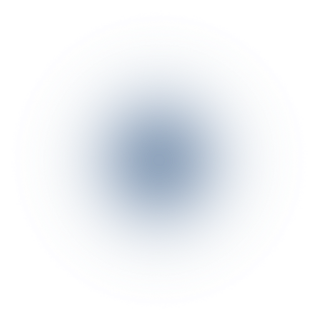 |
| light png |
 |
| text png |
Steps to make horror scene editing :-
- open your photo in picsart
- make some colour adjustment
- apply filter . effects>artistic>fattal1
- now blend this filter as darken
- erase the filter from facial parts
- now remove the background of model using any of your favorite tools ( best ways to remove background)
- now open the horror scene background in picsart
- apply your photo on the background
- make some neccessne adjustment
- apply hair png
- apply text png
- apply all other pngs
- make some necessary adjustments
- keep the temperature of photo negative
- apply vignete effect
- add sharpness effect
- and you are done
Watch video tutorial:-
doston aap in sabhi steps ko kaise apply kr skte h iske liye ap meri ek video dekh saktey h jisko dekhne k baad apko jada samajh aega ki ye editing kaise kar saktey hain
DOWNLOAD BACKGROUND & STOCK
METHOD 1
- tap and hold on any photo wich you want to download
- choose save or download option
- and your photo is saved in gallery
METHOD 2
- Click on the download button below
- you will be redirected to google drive
- download thewhole folder
- or download any photo wich you want.



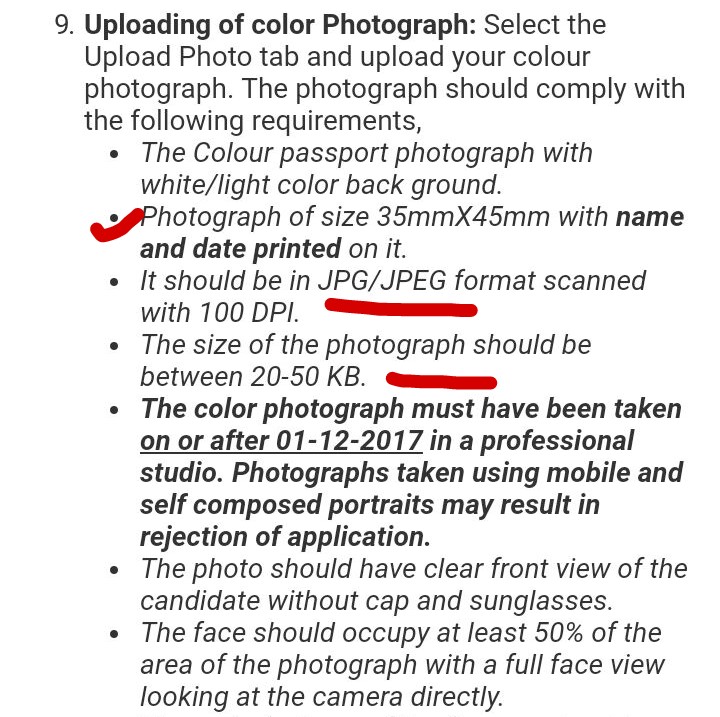
I like this