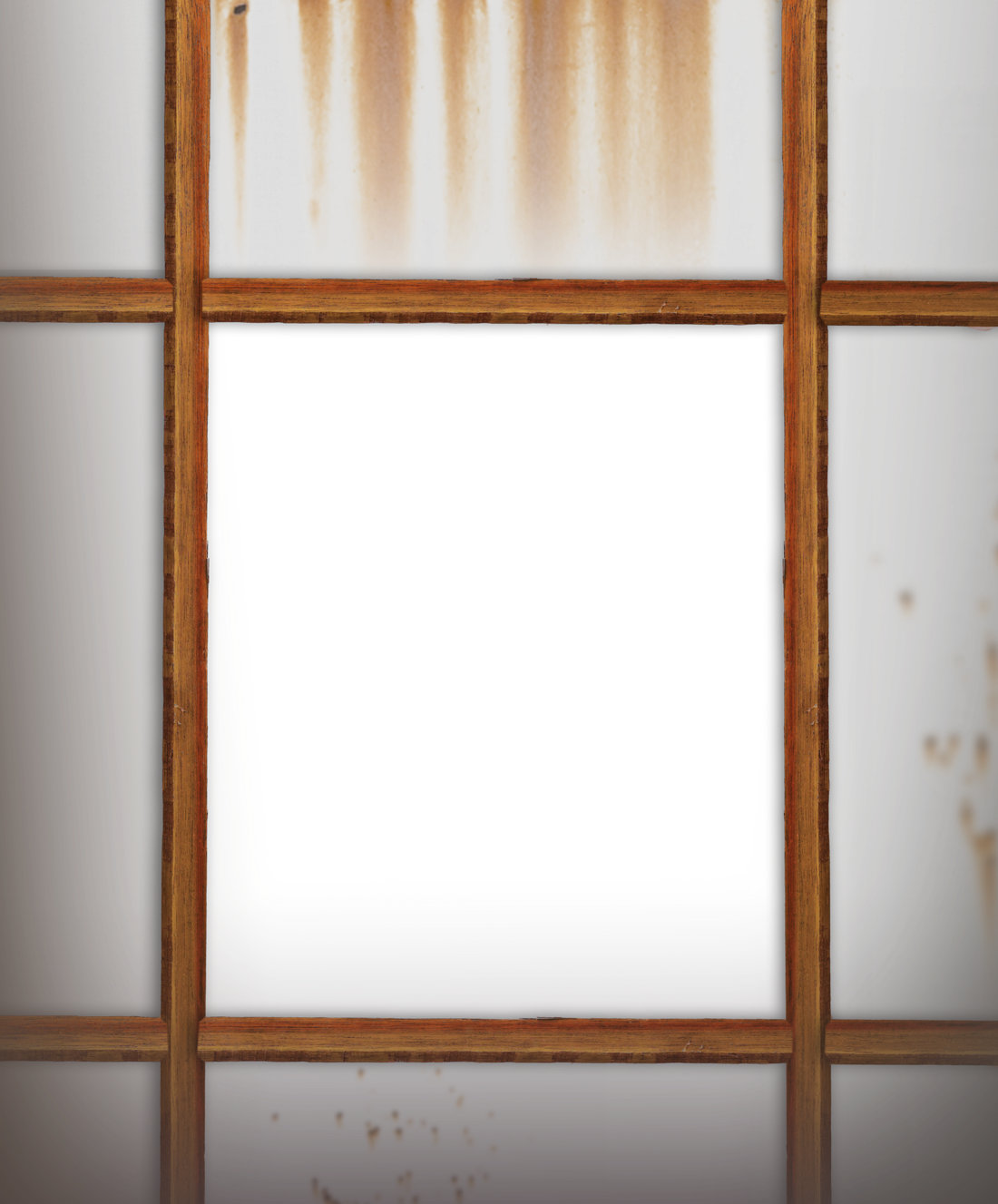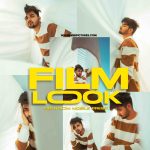Christmas is a holiday of love and happiness. It is the time of year when people come together to celebrate, when they realize that some things are more important than others. So why don’t you impress the people who are important to you with some unique Christmas Photo editing with help of our Christmas special background pack?
Hey, what’s up everyone, hope you are doing well. today in this article I’ve bought something very special for you, especially if you are an editor. well, i believe that you are an editor and looking for a Christmas editing background and I am here to fulfil your this requirement.
You know guys, Christmas is on its way and i am very excited to make my Christmas special editing photo. i hope you all are also very exited to make your photo for Christmas eve. while taking photos for Christmas special you need to have some full HD editing backgrounds for photoshop. in this article i have bought some amazing Christmas backgrounds for photo editing.
being an editor from the past 5 years I know the importance of stock images like Christmas editing background, creative editing backgrounds, and PNG images so i have handpicked some of the best HD backgrounds on the internet for you. even some of these are used by me in my editing also, so you can use them freely. meanwhile, you don’t need to worry about the quality and size of these Christmas tree backgrounds because all of these images are in full HD and i am providing you all of these for absolutely free.
Generally, we use our smartphone nowadays to edit photos and the most popular photo editing app on the smartphone is the PicsArt Photo studio. if you are following to my YouTube channel you may already know that i make photo editing tutorials in PicsArt app on my channel. you can also learn amazing photo editing from my YouTube channel for absolutely free.
Also Download- Download Christmas TEXT PNG
How to use a Christmas editing background and Christmas tree on android app [PICSART] –
- IMP: Download all the Christmas editing background from the Download Button Mentioned Below.
- First thing First, Erase Background of your photo using PicsArt Draw or Use Background Eraser app.
- Replace the Background With Our Creative PicsArt Editing Editing Background and PNG.
- Therefore, Place the Model Correctly as Per your Preference.
- Add the Christmas tree.
- Tweak Image With Some Effect (like HDR Effect, Dodge, Smoke, Shadow, etc) or you can even use the Snapseed app.
- Hence, Save your Image and Share on Social platforms. Simple Isn’t.
How to download HD background and Christmas tree:
On MAC: Move your Cursor over Download button, Hold Down Mouse Button and Select your Appropriate Command for Saving the Image.
On Windows: Similarly, Move your Cursor over Image. After that, Right Click on Download Button and Choose File to Where to Save the Image.
Most Noteworthy: Don’t Use Right-Click and Choose “Save Picture as….” Because you Will Save the preview-Size File. Which defiantly is not the right way to save. All the details will be lost if you don’t download our Main File. To Save Full-Size Stock Image Click on Download Button and then Save the File.
Christmas HD Background
Features of Christmas backgrounds HD –
- You can Use on all Leading applications like Adobe Lightroom and PicsArt Photo Editor
- Customizable and Adjustable Setting With JPG and RAW image Format.
- Downloading Link is mention below of the Article.
Thanks for Being With us, Share your More valuable opinion and feedback in the comment section down below. Stay tuned for more further updates in the future on the Same.