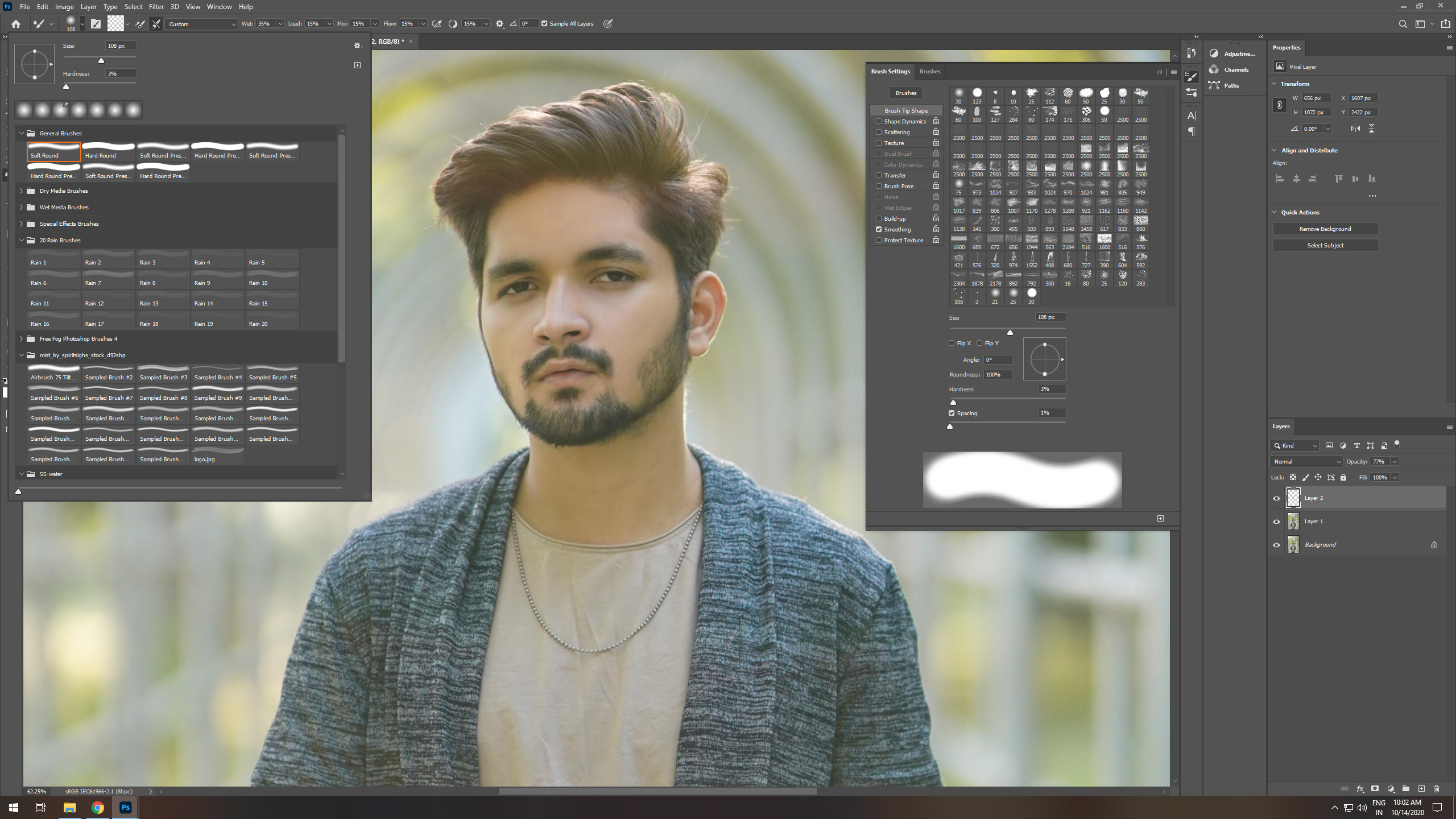In this tutorial, I’ll show you how to improve your portraits by giving your subject beautifully smooth skin with Photoshop! We’ll start by learning how to remove pimples and other minor skin blemishes using Photoshop’s Spot Healing Brush. Then, after the initial clean-up, we’ll learn step-by-step how to smooth and soften skin without blurring important details, like the person’s eyes, hair and so on, and while keeping as much good skin texture as possible.
http://https://youtu.be/t-vUqm0p-HQ
To follow along, you can use any portrait photo. I’ll use this image you can download this image here –